How to troubleshoot camera problems
Andrew Noakes
20 September 2021
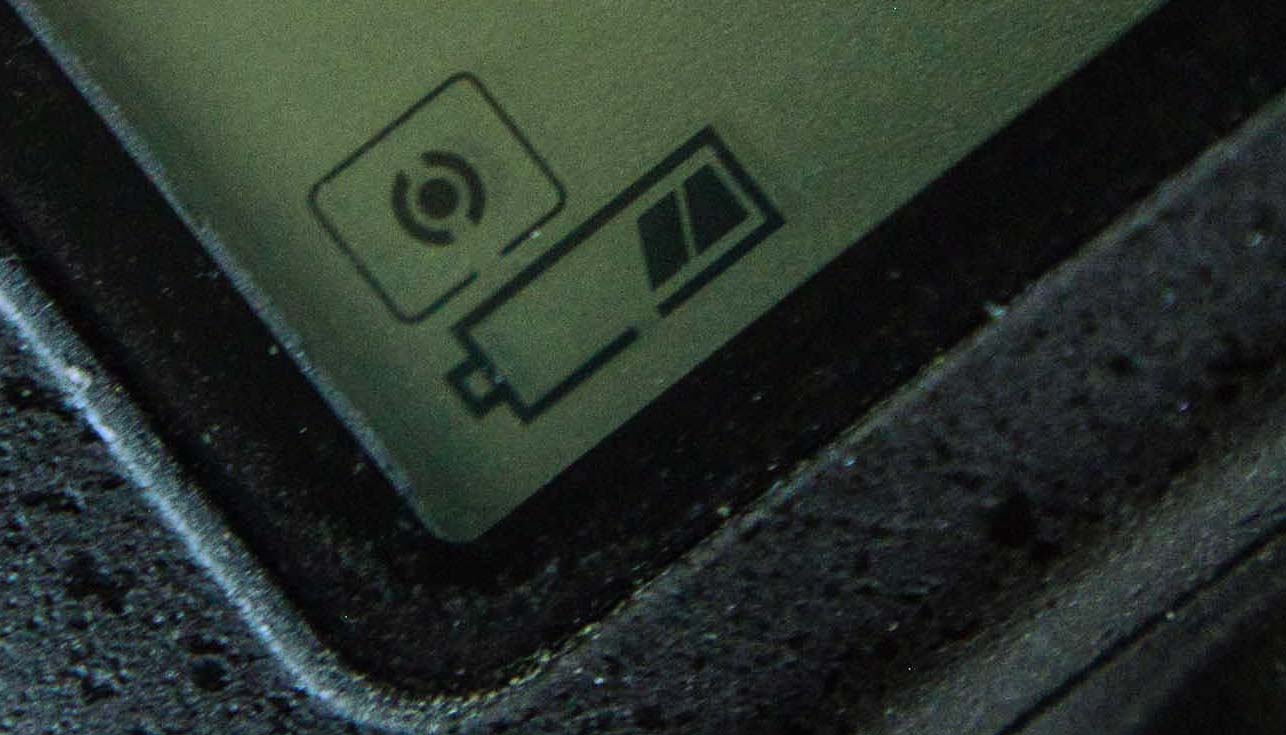 Discharged battery can cause many errors
Discharged battery can cause many errors
Basics
If your camera isn't working the way you expect, start by checking the basics. These can cause many different errors. Check methodically:
- Is the camera switched on?
- Is the battery sufficiently charged? – try fitting a new battery or charging the battery
- Are the camera displays showing error messages eg ERR, CHA, fEE? – consult your camera manual or search online for the cause
- Is the lens fitted properly? – try removing the lens and re-attaching it
- Is the lens compatible with the camera? – for example: early Sigma EOS-mount lenses will fit modern Canons but will not work properly; Nikon AF-P lenses will fit all Nikon DSLRs but will not work on cameras introduced before about 2012
- Film cameras: is there film in the camera?
- Film cameras: has the film been advanced from the previous frame? – it may not have been fully advanced so try operating the advance lever again
- Film cameras: has the film reached the end of the roll?
Autofocus does not work or fails to focus
- Camera focus switch is set to manual (M) or manual focus is selected in the camera settings – set the focus mode to auto (A)
- Lens focus switch is set to manual (M) – set it to auto (A) or (M/A)
- Lens is not fitted or fitted incorrectly
- Subject is too close – move the camera further away from the subject
- Light level is too low – use a lens with a wider maximum aperture, fit a flash with a focus illuminator, or add light to the scene
- Contrast in the scene is too low – try focusing on another part of the scene then use AF lock to prevent the focus from changing as you re-compose
- Nikon cameras: check that either the lens or body has a focus motor – see our article on Nikon autofocus compatibility.
The wrong part of the picture is in focus
- Wrong focus point in use – select the correct focus point manually
- Depth of field too narrow – use a smaller aperture (larger f number)
Shutter does not fire when the button is pressed
- Self-timer is operating – the shutter will fire after a delay; cancel the self timer using mode selector switch or menu option depending on the camera
- Memory card not present or faulty – try a different memory card
- Memory card is full
- Camera can't focus – see 'Autofocus does not work' above
- Light level too low – try higher ISO, slower shutter speed, wider aperture, or add light to the scene eg using flash
- Buffer is full – wait a few seconds and try again
- Nikon cameras: lens not set to minimum aperture (fEE error code)
Image is too light
- Exposure compensation set incorrectly
- Manual shutter speed, aperture and/or ISO set incorrectly
- Camera meter fooled by dark scene – try exposure compensation of -1 or -2 stops
- Lens diaphragm is sticking open – check by shooting at maximum aperture; if the image is fine it suggests the diaphragm is at fault and will need to be stripped and cleaned
 Exposure compensation
Exposure compensation
Image is too dark
- Exposure compensation set incorrectly
- Manual shutter speed, aperture and/or ISO set incorrectly
- Camera meter fooled by bright scene – try exposure compensation of +1 or +2 stops
Image is partly blank
- Memory card is corrupted/faulty – try a different memory card
- Shutter speed is faster than the camera's flash sync speed – use a slower shutter speed
- Shutter speed is interacting with flickering light source – artificial light sources such as LEDs can flicker, resulting in inconsistent lighting when using very fast shutter speeds; try a slower shutter speed or different light source
Image is blurred
- Shutter speed too slow – try a faster shutter speed, using higher ISO if necessary
- Camera moved during exposure – use a tripod or other mount so the camera does not move
Camera/lens communication errors
Modern cameras and lenses communicate using electronic contacts inside the mount on the camera which line up with contacts on the lens. If the signals between camera and lens are disrupted the camera will show an error message (often F-- on Nikons, Err 01 on Canons).
To fix this, first try removing and re-attaching the lens. If the error is still present, remove the lens and rub the contacts on both the lens and the camera body with a clean microfibre cloth. Re-attach the lens and everything should work – if not there is probably a more serious problem with the lens or camera body.
